Visual Novel GUI Pack001 (Black&White #1)
A downloadable asset pack
Paid Version
This Pack includes full renpy project with finished gui code / pictures
- Title / About / Help / Preference / Load&Save / History Screen
- Idle / Hover and Selected version of screen
- Finished Code so you don't need to spend whole day to edit the screen
- After you download the file you will see a zipped folder (It should be 5,16 MB) just unzip it then you will see a folder called game, you can open it with renpy
PSD File
I added/changed PSD file to this project, I just noticed I put the wrong file before www sryy
It is basically the same thing as before just I put all PSD together in one PSD file
- After you clicked download you will be redirect to a google drive url and click the download icon in the upper right corner the psd file will be downloaded automatically
~ What you can do and you cant do ~
You can:
- Use this GUI for commercial and personal project
- Use this GUI with other Engine
- Use it in 18+ / 16+ / 20+ ..... Project
- Modify, make change and edit this gui and code
You cant:
- Resell and redistribute the GUI (also if you modified the gui you cant sell them)
- Claim it as your own
- The whole template is made by myself except the font - you can find it here
p.s. srry you might see this project shows gui 003 and sometimes it show gui 001, it is original 003 but I didnt finish 001 and 002 so decide to let gui 003 be gui 001 but i guess i didnt change the number everywhere. It might be a little confused sorry >-<
| Status | Released |
| Category | Assets |
| Rating | Rated 5.0 out of 5 stars (10 total ratings) |
| Author | Smileflower |
| Genre | Visual Novel |
| Tags | 2D, Graphical User Interface (GUI), Ren'Py, User Interface (UI), visual-novel-assets |
Download
Click download now to get access to the following files:
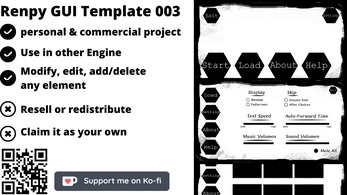
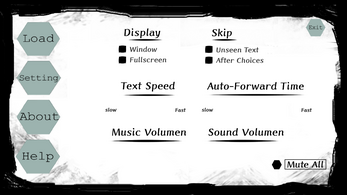
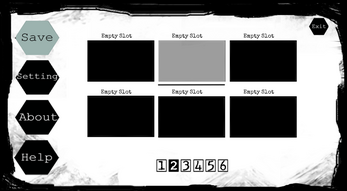
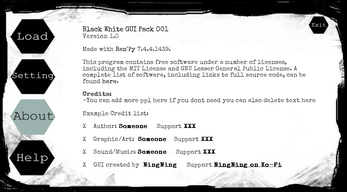
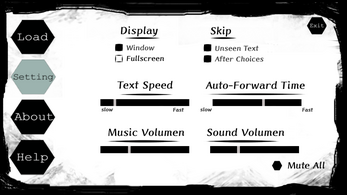
Comments
Log in with itch.io to leave a comment.
Hello I've purchased this pack and I would like to ask if you can help me create a new screen?
Sure!
hello, im having an issue with the custom box where it doesnt show the name of a character after the player inputs it, i tried the code on a tester plain gui and it worked, so im not sure how to solve this?
Maybe you can try this code:
Before label start:
define pn = Character("[player_name]")
After label stat:
python:
player_name = renpy.input("What is your name?", length=32)
player_name = player_name.strip()
if not player_name:
player_name = "Alice"
It will look like this:
My code used here:define e = Character('NingNing', color="#ffffff")
define pn = Character("[player_name]", color="#88b2c2")
label start:
scene bg
python:
player_name = renpy.input("What is your name?", length=32)
player_name = player_name.strip()
if not player_name:
player_name = "Alice"
e "Hello, [player_name]!"
pn "Hello "
----------------------------------------
If you made your own name box, by default the name should still appear in the upper left corner
Example:
If you still can't see the character's name, you can try to adjust the position of the namebox.I hope this helps you ( ˙▿˙ )
the code worked! thank you for your help <3
Hello, where are the psd files? I can't seem to find them
Hello, I'm sorry I may accidentally deleted the psd file (>o<)
I added it back now
Could you please download the file once again through the same Google Drive Link?
The psd file should now be found in the Zip file
Sorry for the inconvenience (ᗒᗣᗕ)՞
If you still can't find the file (or it's not in the zip file for some reason) feel free to contact me again, I can send the file direct to your Email
(*•̀o•́)و
Thank you. Found it after redownloading
Uh... It gives me an error when trying to save a game.
[code]
I'm sorry, but an uncaught exception occurred.
While running game code:
File "renpy/common/00gamemenu.rpy", line 173, in script
$ ui.interact()
File "renpy/common/00gamemenu.rpy", line 173, in <module>
$ ui.interact()
File "game/screens.rpy", line 606, in execute
screen save():
File "game/screens.rpy", line 606, in execute
screen save():
File "game/screens.rpy", line 610, in execute
imagemap:
File "game/screens.rpy", line 625, in execute
hotspot (324, 152, 244, 168) action FileAction(1):
File "game/screens.rpy", line 626, in execute
use load_save_slot(number=1)
Exception: Unknown keyword arguments: number
-- Full Traceback ------------------------------------------------------------
Full traceback:
File "renpy/common/00gamemenu.rpy", line 173, in script
$ ui.interact()
File "C:\Users\usuario\Documents\renpy-7.3.5-sdk\renpy\ast.py", line 914, in execute
renpy.python.py_exec_bytecode(self.code.bytecode, self.hide, store=self.store)
File "C:\Users\usuario\Documents\renpy-7.3.5-sdk\renpy\python.py", line 2028, in py_exec_bytecode
exec bytecode in globals, locals
File "renpy/common/00gamemenu.rpy", line 173, in <module>
$ ui.interact()
File "C:\Users\usuario\Documents\renpy-7.3.5-sdk\renpy\ui.py", line 297, in interact
rv = renpy.game.interface.interact(roll_forward=roll_forward, **kwargs)
File "C:\Users\usuario\Documents\renpy-7.3.5-sdk\renpy\display\core.py", line 2702, in interact
repeat, rv = self.interact_core(preloads=preloads, trans_pause=trans_pause, **kwargs)
File "C:\Users\usuario\Documents\renpy-7.3.5-sdk\renpy\display\core.py", line 3094, in interact_core
root_widget.visit_all(lambda i : i.per_interact())
File "C:\Users\usuario\Documents\renpy-7.3.5-sdk\renpy\display\core.py", line 541, in visit_all
d.visit_all(callback, seen)
File "C:\Users\usuario\Documents\renpy-7.3.5-sdk\renpy\display\core.py", line 541, in visit_all
d.visit_all(callback, seen)
File "C:\Users\usuario\Documents\renpy-7.3.5-sdk\renpy\display\core.py", line 541, in visit_all
d.visit_all(callback, seen)
File "C:\Users\usuario\Documents\renpy-7.3.5-sdk\renpy\display\core.py", line 541, in visit_all
d.visit_all(callback, seen)
File "C:\Users\usuario\Documents\renpy-7.3.5-sdk\renpy\display\screen.py", line 430, in visit_all
callback(self)
File "C:\Users\usuario\Documents\renpy-7.3.5-sdk\renpy\display\core.py", line 3094, in <lambda>
root_widget.visit_all(lambda i : i.per_interact())
File "C:\Users\usuario\Documents\renpy-7.3.5-sdk\renpy\display\screen.py", line 440, in per_interact
self.update()
File "C:\Users\usuario\Documents\renpy-7.3.5-sdk\renpy\display\screen.py", line 625, in update
self.screen.function(**self.scope)
File "game/screens.rpy", line 606, in execute
screen save():
File "game/screens.rpy", line 606, in execute
screen save():
File "game/screens.rpy", line 610, in execute
imagemap:
File "game/screens.rpy", line 625, in execute
hotspot (324, 152, 244, 168) action FileAction(1):
File "game/screens.rpy", line 626, in execute
use load_save_slot(number=1)
File "C:\Users\usuario\Documents\renpy-7.3.5-sdk\renpy\ast.py", line 145, in apply
raise Exception("Unknown keyword arguments: %s" % ( ", ".join(values.keys())))
Exception: Unknown keyword arguments: number
Windows-8-6.2.9200
Ren'Py 7.3.5.606
I used to be a washing machine
Sat Sep 04 21:22:16 2021
[/code]
Hello hello, I haven't encountered this error before. When I try to run the project, it seems totally normal
( ˘・з・)
So I checked some post on Internet((Lemma Forums
Maybe you can try this code:
screen save():
use file_picker
screen load():
use file_picker
screen load_save_slot:
$ file_text = "% s\n %s" % (FileTime(number, empty="Empty Slot"), FileSaveName(number))
add FileScreenshot(number) xpos 0 ypos 2
text file_text xpos 50 ypos -25 size 20 color "#000000"
screen file_picker:
imagemap:
ground 'gui/saveload_idle.png'
idle 'gui/saveload_idle.png'
hover 'gui/saveload_hover.png'
selected_idle 'gui/saveload_selected.png'
hotspot (576, 585, 36, 44) action FilePage(1)
hotspot (619, 585, 36, 44) action FilePage(2)
hotspot (663, 585, 36, 44) action FilePage(3)
hotspot (708, 585, 36, 44) action FilePage(4)
hotspot (753, 585, 36, 44) action FilePage(5)
hotspot (796, 585, 36, 44) action FilePage(6)
hotspot (324, 152, 244, 168) action FileAction(1):
use load_save_slot(number=1)
hotspot (580, 152, 244, 168) action FileAction(2):
use load_save_slot(number=2)
hotspot (840, 152, 244, 168) action FileAction(3):
use load_save_slot(number=3)
hotspot (323, 355, 248, 167) action FileAction(4):
use load_save_slot(number=4)
hotspot (580, 355, 248, 167) action FileAction(5):
use load_save_slot(number=5)
hotspot (840, 355, 248, 167) action FileAction(6):
use load_save_slot(number=6)
hotspot (64, 79, 160, 128) action ShowMenu("load")
hotspot (64, 222, 160, 128) action ShowMenu("preferences")
hotspot (64, 516, 160, 128) action ShowMenu("help")
hotspot (64, 372, 160, 128) action ShowMenu("about")
hotspot (1126, 69, 74, 65) action Return()
init python:
config.thumbnail_width = 245
config.thumbnail_height = 150
--------------------------------------------------------------------------------------
Then the save/load screen will look like this:
I hope this code worked for you(๑•o•)و✧
Ok, this solved the problem, thank you so much!
You're welcome I'm glad you found it helpful
(≧∀≦)